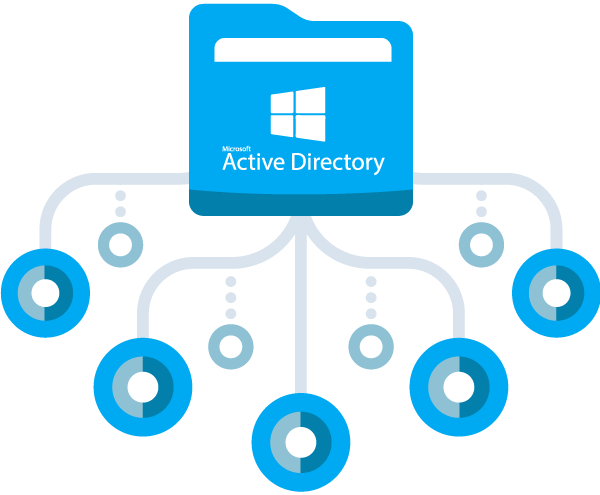Enhancing operational efficiency is a top priority for businesses today, and one crucial aspect is integrating systems and tools.
Working with the Microsoft API doesn’t have to be overly challenging but requires careful solution development and management. It involves a complex authentication process that can evolve over time, necessitating secure and proficient token management across various types.
Bosbec solution
You are just a few clicks away from unlocking the Power of Seamless Integration: Elevate Your Business with Microsoft AD Integration.
How does it work?
- Download the instruction manual to set up your Azure AD – App registration.
- In your Bosbec account, create a workflow, and under “Edit,” choose “Workflow Library” and then the template “Azure AD: Import Users.”
- Fill in “Tenant ID, Client ID, and Secret ID.”
- All done.
Working in the Workflow Builder means no end to what you can create. Drag and drop a trigger and start building.
Read more about how to administrate your Microsoft Azure AD resources.
Why Bosbec?
When integrating Microsoft AD, it often uses OAuth2 as the authentication method. It can present certain challenges due to its complexity and the need for proper implementation. Using the Bosbec platform, you will get rid of the difficulties associated with OAuth2, such as:
- Comprehensive authorization framework with multiple components: clients, authorization servers, resource servers, and tokens.
- Authorization Server Configuration
- Managing and securely storing tokens, including refresh tokens, can be complex, especially in distributed systems with multiple clients and servers.
Creating it in the Bosbec platform means you don´t need an intermediate solution, and changes and configurations are made directly in the workflow. Some of the advantages are:
- Easy implementation taking care of all components, i.e., clients, authorization servers, resource servers, and tokens, as well as dealing with token expiration or if their APIs go down, providing error responses, etc.
- Manage and store the token, including refreshing the token.
- Smooth customization within the template for effortless adaptation.
- Easy to debug the solution.
The template Workflow, the logical operations behind this service, connects to a Microsoft Azure Application and acts as a gateway between your application and the Microsoft Graph API.
This workflow can be further developed to manage attributes, groups, your organization’s bulk operations, or customized solutions.
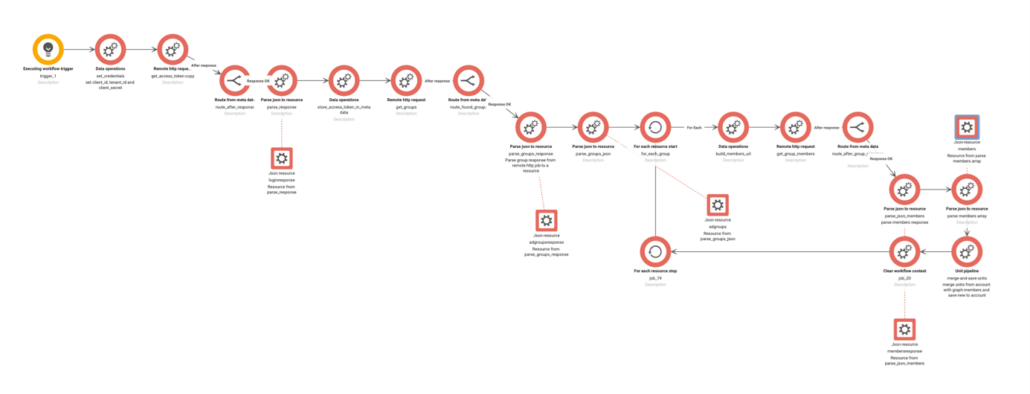
Working in the Workflow Builder means no end to what you can create. Drag and drop a trigger and start building.