Design, development, and maintenance are prone to break when adding functionality to your system and require work to fix. This work can grow tedious, even if it is just something simple, such as changing a configuration of an HTTP request. But as systems change and develop, the need for smart communication increases – and smart communication is what Bosbec does best!

The easiest and most economical way would be to not change your system at all, but simply request the functionality from another API. Bosbec lets you do just that, to keep your system in a desired state and let Bosbec handle the logic and flow of the process. In this way, Bosbec can be used as an API of its own, with customized functions tailored to your system, or as a converter between your system and another API. Meaning that you keep your request format, Bosbec converts it to suit the endpoint and sends the information back to you. Here you can read more about how you can build your own API translator between two systems:
Use Bosbec to convert API requests to suit your system
There are numerous ways you can connect to the Bosbec platform. In this blog we’ll present a use case that illustrates a Bosbec integration, to give a better feel for how it works. For our use case, a company wants to send an SMS to a customer that registered for a newsletter on their website, but also send an email to the associated department. The company needs smart logic to be able to send that email to different departments, but only with the use of an URL. In our example, the company wants to notify the sales team with a sales lead.
https://johndoe.in.bosbec.io/sales?customer=+46700000001Above is the URL the company uses on their website. It contains a subdomain, johndoe, our HTTP-IN domain, the path, and finally some customer information. The subdomain johndoe directs the traffic to your account and we use the path, /sales, to specify where the request should end up. You can have as many paths as you’d like and in this case, we use these paths to direct the traffic to certain departments of our example organization.
This URL is the endpoint of our communication channel. Channels is a Bosbec concept which lets you control all the incoming traffic to your account. This traffic can be HTTP requests (JSON and/or XML format), email, SMS, or messages from IoT-devices via MQTT. In your workflows, you can filter your channel traffic with Triggers, the workflow object that starts your process.
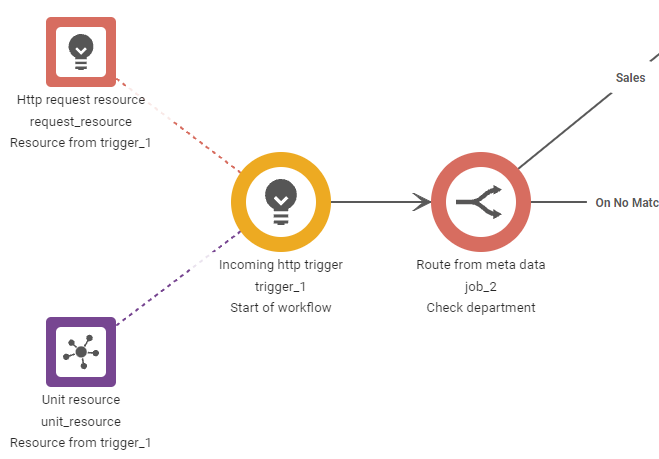
The image above shows the start of our workflow, the process developed in the low-code platform Bosbec Workflow Builder. In the Bosbec Workflow Builder, you can control the logic of your process or automation and in this example, we direct the incoming traffic to a certain department. We make a condition that checks the path and if the path is “/sales”, we make a route in our process. See the configuration in the image below.
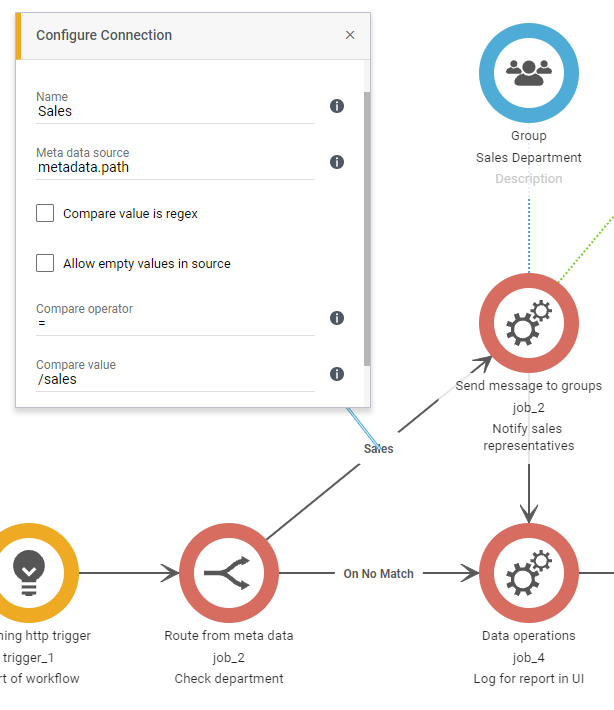
Now that we direct the traffic to the correct department, we send an email to the Sales department group. Finally, an SMS is sent to the customer and the activity is logged. The entire process is done with just a few workflow jobs, it only takes a couple of minutes to set up and really showcases the power of low-code development. See the entire workflow below.
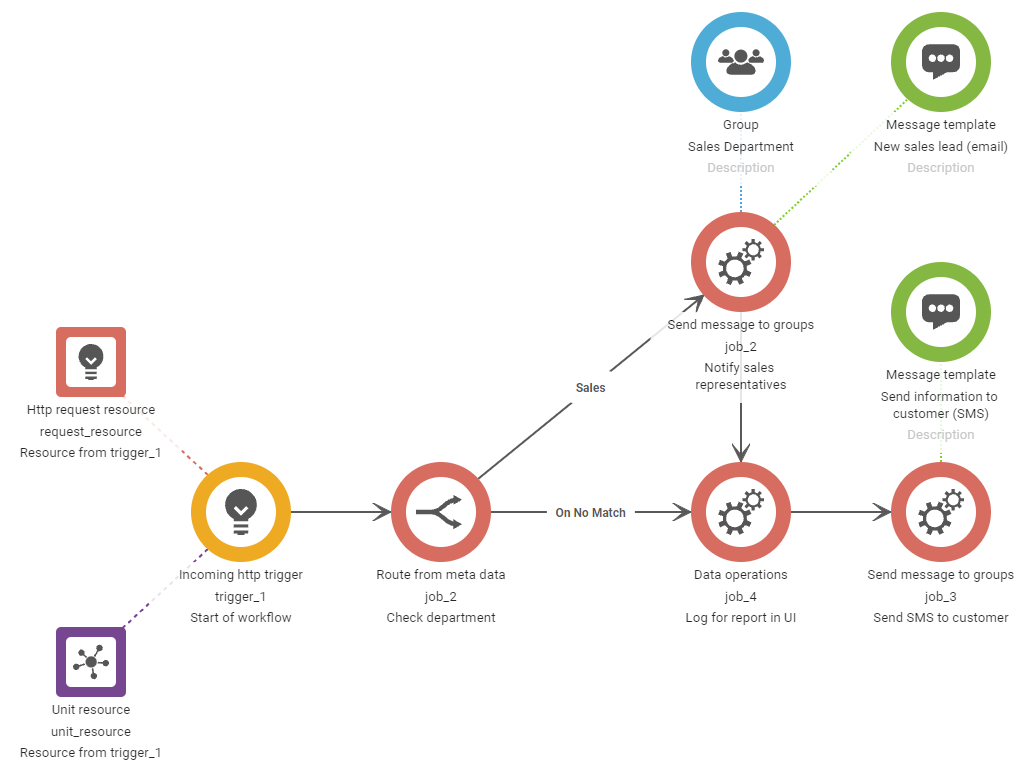
Bosbec WE is 100% web-based, that means that you can administrate staff, mailings, or your API functions in our web panel https://bosbec.io. Do you want to log activity or view your API activity in a service user interface, just reach out to us and we’ll help you set it up.
Related blog posts on how we integrate Bosbec WE with other systems:
A simple way to create HubSpot tickets based on NPS feedback
Leads generation in WordPress
Get started by signing up for a free account today!
Sign up


