Bosbec offers the possibility to monitor a webpage. In the Workflow Builder, you can streamline your own monitoring of a webpage. When the web page goes down, or experiences downgraded performance, you can customize your own management process in a “First Come, First Served” manner. This workflow is an extension of the Heartbeat template and allows your staff to sign up for managing the IT Incident.
An IT-incident can come from anywhere, whether it’s a system failure, a business application going down, or a security breach. Regardless of the incident, communication and information is critical and are important factors for handling the incident successfully. How can you administrate the event efficiently? Who will assign for management, and how can you confirm that the incident has been managed when administrating over a large staff?
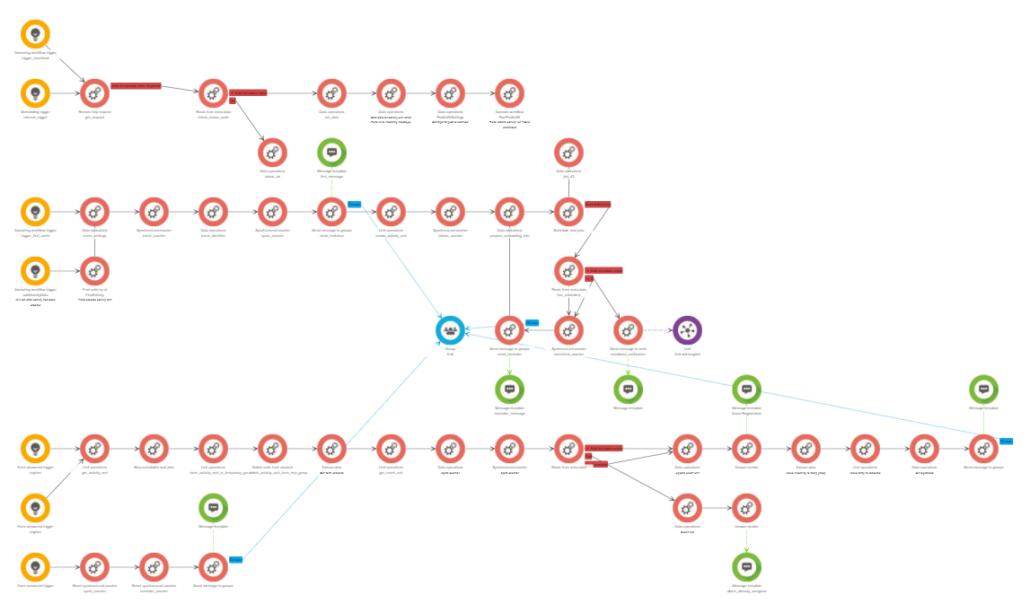
With this tutorial, you can build your own IT-management solution where the Bosbec workflow monitors a website and initializes a queuing system for assigning staff members to handle the incident. When the incident has been handled, a quick form submit will notify the rest of the team. The workflow can be easily implemented from pre-defined templates so you don’t have to develop the solution from scratch, spend less time developing, and more time profiting!
Use Help as a resource to learn how to build, and do not hesitate to contact support@bosbec.com to get answers to questions and thoughts when you build your solutions in workflow builder!
Get started by signing up for a free account today!
Sign up


