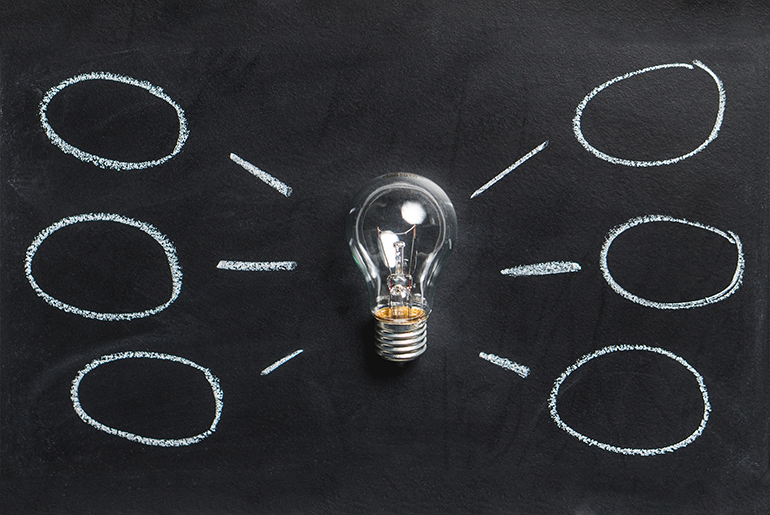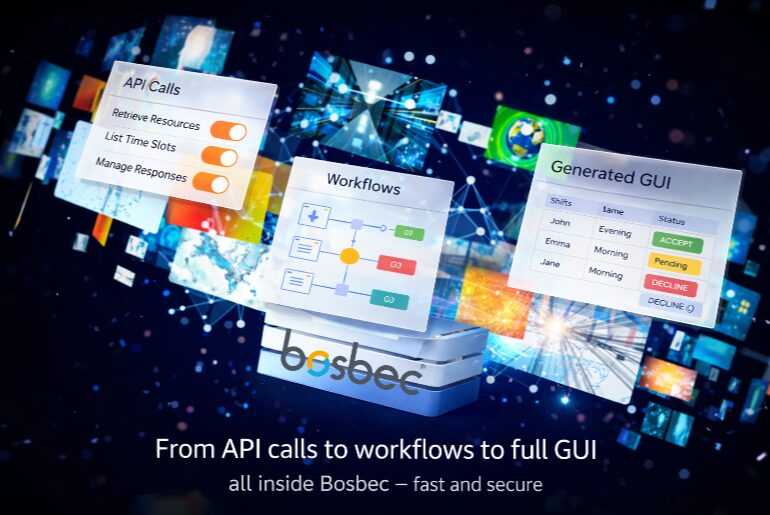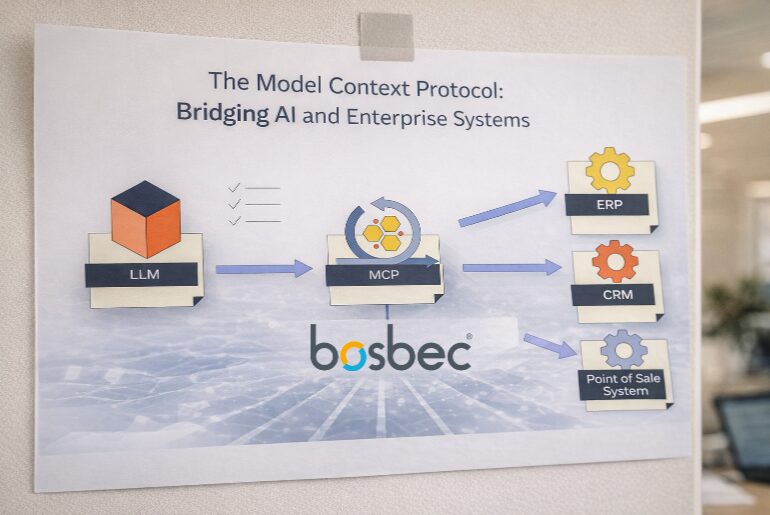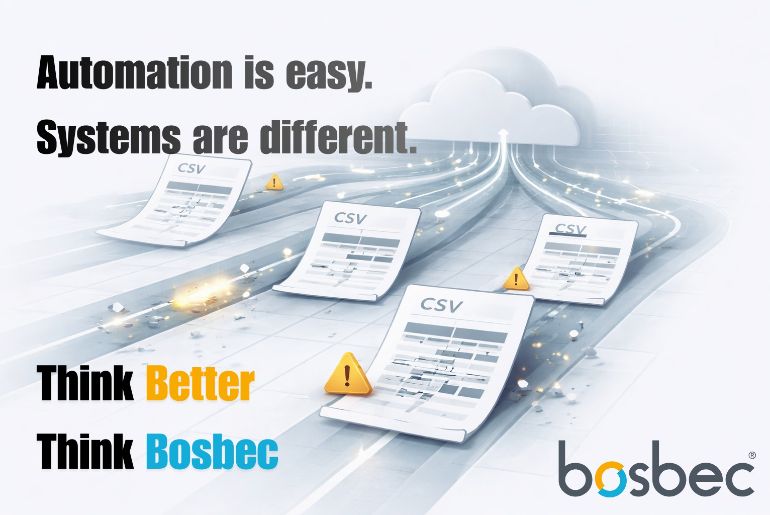Digitalization is the key to automation. Of course, you can digitize individual parts of your workflow — turning them from manual to digital — but the real impact comes when you merge your digital processes into one flow. That’s digitalization, and that’s when you see major cost savings and increased efficiency. And it doesn’t have to be difficult.
We have two criteria for successful automation:
- A manual work process is automated.
- A process is made faster and cheaper, and you make more money.
The starting point when you begin digitalizing is that everything can be automated — but that doesn’t mean it’s a good thing to automate everything. This is a key issue. You have to be open to the idea that your processes will change and that they can do so frequently. Therefore it must be very easy to make changes in your automated processes.
The first step in digitalization is to think process instead of function. Everything in your organization is a process, and that process often exists outside your organization as well.
A good example is an order process or a sale, where you have a customer or recipient who becomes part of the process.
What’s the best way to automate a process?
- The first important question is: Where does my process begin?
This could be, for instance, when an order is placed with an existing customer.- Let’s say we have access to our customer’s inventory balance. Then we could automate orders so that an order is automatically placed when the balance is at a certain level.
- How do I find the data that should be part of the process?
- The data can exist on paper, in a file, or a different system. Regardless of where it is and what form it is in, we can gather the data automatically.
- We pick the data that is relevant and that we want to use for our purpose.
- We define and rename different data fields. The same data can be given different definitions depending on what it will be used for.
- E.g., customer ID, order ID, product ID, etc.
- Should we only transport the data to another system or several places and functions?
- We need to automate the decisions. For instance, we may need to do a credit check on the customer if the order value is more than 1,000,000. Then we have to involve a credit control system.
- What is the end goal of the process? There could, of course, be several end goals.
- Data is automatically entered into the order system.
- The sales department can see how many orders are in the backlog.
- We track how much is left of the customer’s purchase order and inform the customer if funds are lacking.
- If shipping documents have to be filled in, they can be filled in automatically.
Let’s look at another example
We have a customer who places orders by calling or emailing us.
The customer stipulates that a purchase order must exist in order for us to be able to send an invoice. We know that it takes about three weeks to get a purchase order.
We first manually check that there is a registered purchase order before placing the customer’s order. If the purchase order is too low or if it has expired, we contact the customer and request a new purchase order before delivery.
How do we automate this process?
- Where does my process begin? An order is received from the customer via phone or email.
- Where is my data? In a phone call or an email.
- How do we get manageable data? In this case, we have to convert the email or phone conversation to structured data that can be handled in our order system. For instance, we can convert audio to text and the email can be formatted.
- When we have data as text, we can structure it for an automated process.
- We check to make sure we have the data we need to place an order. Does it need to be supplemented?
- Is there a customer ID, are the products correctly defined, etc.
- To make the purchase order management more efficient, we have pre-programmed the system to start making a new purchase order for the customer when 75% of the previous purchase order has been used up. That way, a valid purchase order is always in place well ahead of time.
- When the 75%-limit is reached, a request for a new order is automatically sent to the customer. Such a request can be repeated until it is either rejected or accepted by the customer.
- The customer automatically receives a form to fill in for a new order.
- If we require a customer credit check, it is carried out automatically. However, if the customer is not creditworthy, a case is created for the salesperson to handle.
These small steps ensure that 95% of all these orders are handled without manual handling. As a result, the ordering process has been made faster, more efficient, and less costly. Companies have many small processes like this that can easily be automated. In total, it can increase the companies’ efficiency considerably.
If you have any questions or want help signing up, get in touch at support@bosbec.com or read more on the help pages.