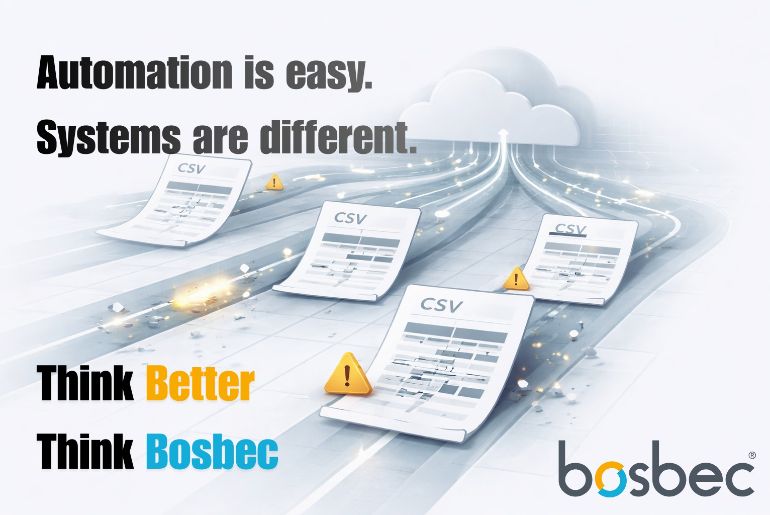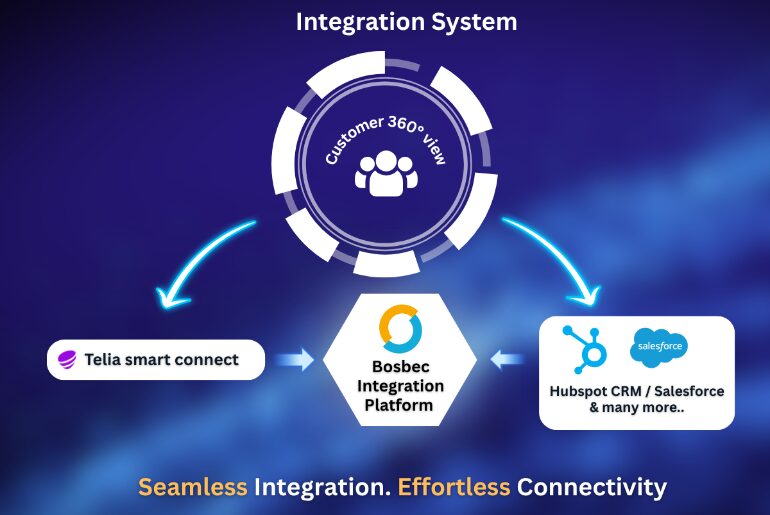Imagine this: a patient has an appointment at the hospital but doesn’t show up. Often, it’s simply because they forgot — but the consequences are serious. A study from the public healthcare system in western Sweden (VGR) revealed that over 150,000 missed appointments occur every year, costing an estimated 400 million SEK (around 39.5 million dollars). This is a recurring challenge throughout Swedish healthcare.
Some might ask: “Aren’t there reminders?”
Yes, there are — but they are often scattered across different systems and fail to reach everyone. That’s unfortunate, because the solution is both simple and highly effective.
One powerful tool is an electronic calendar reminder: The healthcare provider schedules a reminder, for example, 24 hours before the appointment. This creates a pop-up notification in the patient’s calendar. If the appointment time changes, the reminder automatically updates as well.
But what happens if the patient doesn’t use a digital calendar, or if it’s not connected to their mobile device?
Often, nothing — unless you add another layer of communication.
Calendar bookings typically use a standard file format called iCal. When an appointment is confirmed, the iCal file allows the recipient to receive reminders automatically in their calendar.
Using Bosbec’s Integration and Automation Platform, you can easily create a workflow that receives the iCal file and automatically sends a text message reminder to the participants — including updated times if the appointment changes.
In short: there’s a lot of money to be saved with very simple measures.
Contact us and we’ll help you get started!