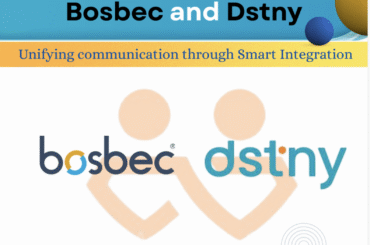Following up with your customers is, of course, important in any type of sales, whether you’re selling products, services, or subscriptions. A point-of-sale system (POS) or similar tool is often used to track the actual purchases, but it can be just as important to know when a customer stops buying.
Imagine, for instance, that you deliver office supplies to a company. Every month, they order paper for their printers, but suddenly, one month, there’s no order. Of course, you want to be able to act on this, but manually monitoring all customer relationships is both time-consuming and inefficient. You’d probably rather spend your time generating new business than going through order history, making sure that your customers keep buying paper.
After identifying this challenge, we decided to try building a workflow to solve it. Since we already had experience integrating with Hubspot, it made sense to start there. Our idea was to:
- Receive an order from an external system,
- Check that the customer exists in Hubspot,
- Create a ticket in Hubspot — linked to the customer — if no new order has been received within a certain number of days.
To simulate an external system, we created a sample request, similar to what could come from a POS system, and sent it to an HTTP-in channel on our side:
{
"firstname": "John",
"lastname": "Doe",
"email": "john@doe.com",
"products": [
{
"id": 1,
"amount": 2,
"total_cost": 15,
"currency": "sek"
},
{
"id": 2,
"amount": 1,
"total_cost": 10,
"currency": "sek"
}
]
}From this request, we get the customer’s name and email address to verify that they exist in Hubspot by sending a request to :
https://api.hubapi.com/contacts/v1/contact/createOrUpdate/email/{{email-address}}At the same time, we create a unit on the Bosbec account where we save the user’s email, the ID they received in Hubspot, and the current date so we know when the last purchase was made. We also set metadata indicating that the unit should be exported.
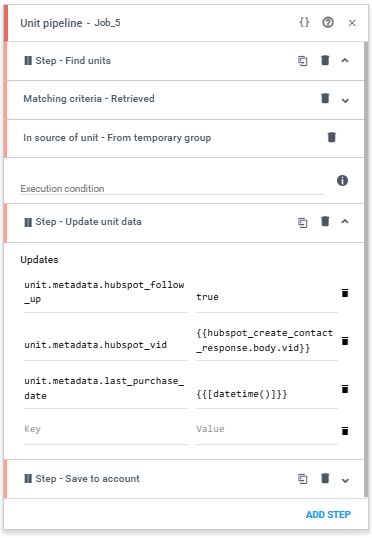
After this, we have another scheduled flow that checks for units with this metadata (hubspot_follow_up = true) where the last purchase was made more than 30 days ago. For each match, we create a ticket in Hubspot.
The ticket is then linked to the contact using the contact ID we saved in the previous step.
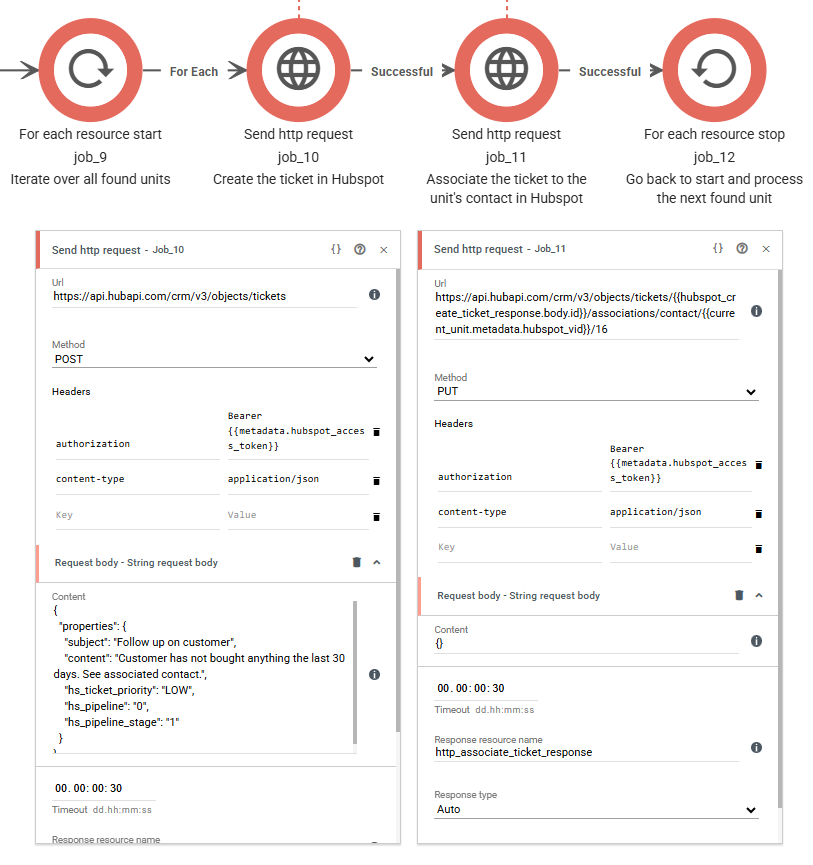
After running the workflow, this is what you’ll find in Hubspot:
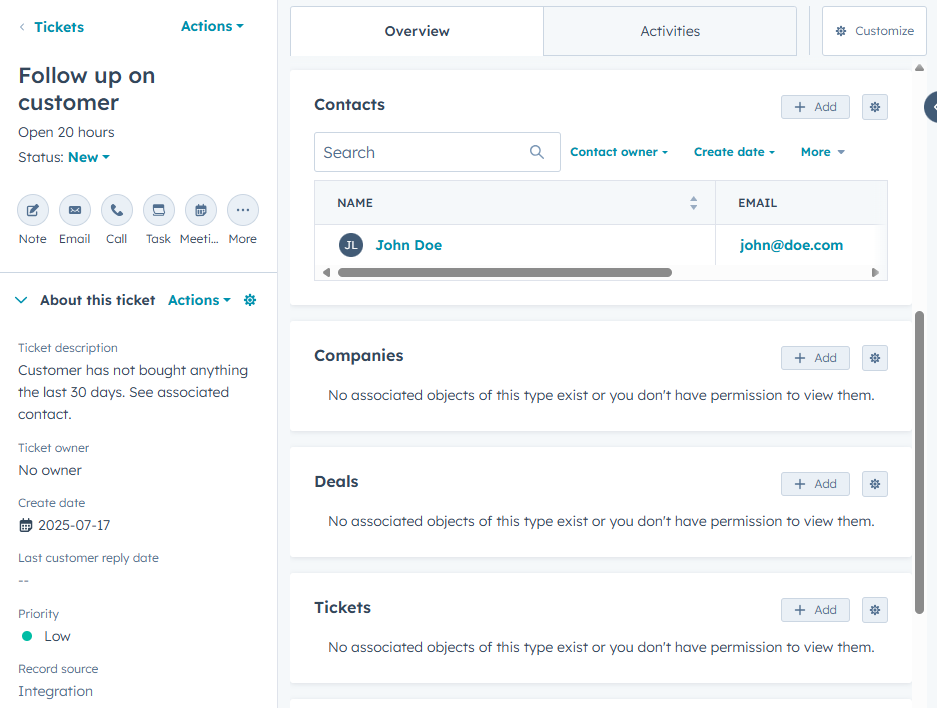
This fulfills the goal of notifying the salesperson or account manager that a customer hasn’t placed an order this month, saving them the effort of keeping tabs on the customers. They can then reach out to the customer to ensure there are no issues with their order.
If this sounds like something you’d benefit from, or if you need something similar integrated with Hubspot, this workflow is now available as a template in the Workflow Library! Just import it, add your Hubspot access token, and you’re ready to go!